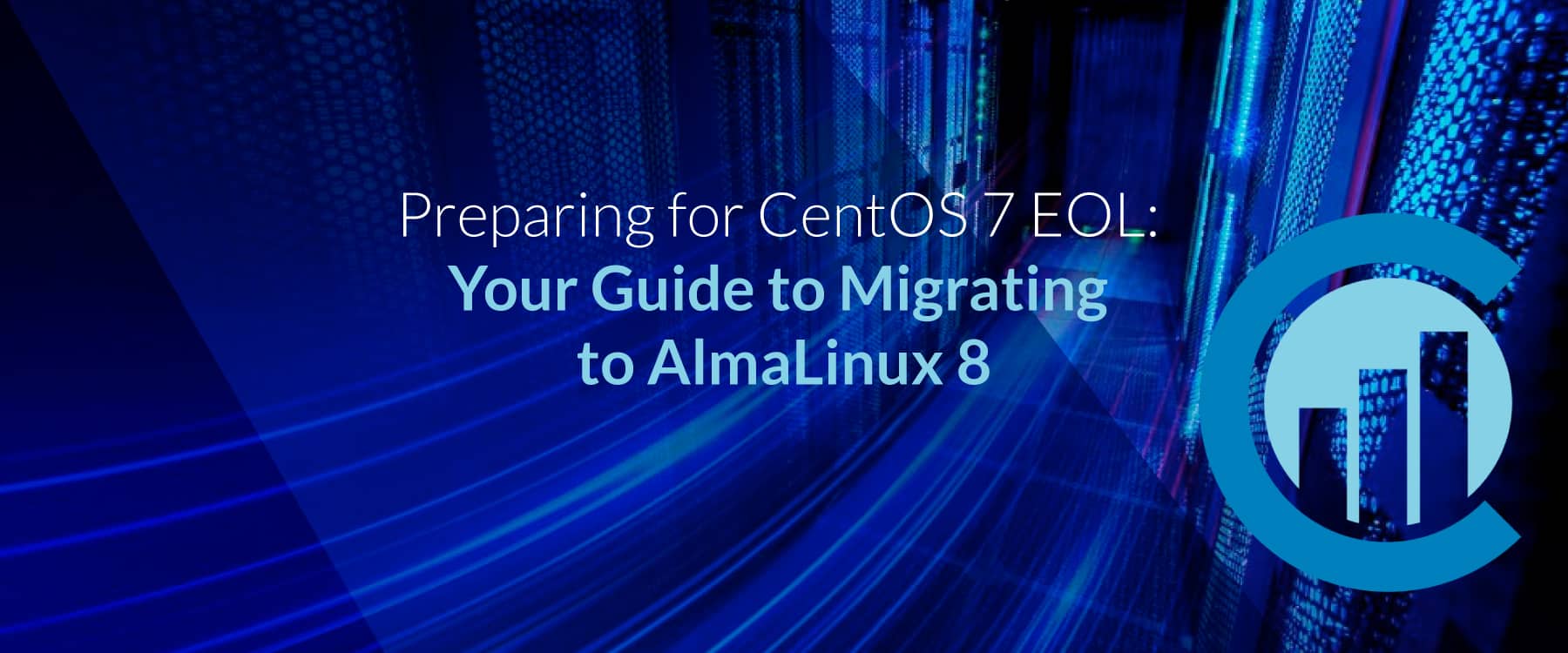Over a year has elapsed since Red Hat declared the end of life (EOL) for CentOS 7. While many have delayed deciding on their next steps, the deadline is imminent. With only a few days remaining before support officially ends on June 30, 2024, it’s crucial to take action. Staying current with the latest software and operating systems is important for maintaining the security and efficiency of your infrastructure. At CloudScale365, we want to ensure that all our customers are well-prepared for an important upcoming change: the end-of-life (EOL) of CentOS 7 on June 30, 2024.
The Shift from CentOS 7 to CentOS Stream
The CentOS Project has announced a significant shift in its focus, moving full investment to CentOS Stream. CentOS Stream serves as the upstream development platform for future Red Hat Enterprise Linux (RHEL) releases, effectively bridging the gap between Fedora and RHEL. This transition means that CentOS 7, a widely used and trusted operating system, will no longer receive updates, security patches, or support after its EOL date.
For businesses and individuals running CentOS 7, this change necessitates a migration to a new operating system to ensure continued security and compatibility with new applications and updates.

Why Migrate to AlmaLinux 8?
CloudScale365 recommends migrating to AlmaLinux 8, a 1:1 binary-compatible clone (fork) of Red Hat Enterprise Linux. AlmaLinux is an Open-Source, community-owned and governed, forever-free enterprise Linux distribution focused on long-term stability and providing a robust production-grade platform. It provides a seamless transition for CentOS 7 users, offering the same configurations, commands, and packages. This compatibility means that the learning curve and the effort required for migration are minimal, allowing you to continue your operations without significant disruptions.
Key Benefits of AlmaLinux 8:
- Binary Compatibility: AlmaLinux 8 is designed to be fully compatible with RHEL, ensuring that all your applications and services run smoothly.
- Stability and Security: As a RHEL clone, AlmaLinux inherits the stability and security features of its parent, providing a robust and secure platform for your operations.
- Community-Driven: AlmaLinux is supported by a strong community of developers and users, ensuring continuous updates and improvements.
Important Considerations for CentOS 7 EOL
Your servers will remain operational after June 30, 2024, but it’s crucial to note that without updates, they will become increasingly vulnerable to security risks and incompatible with newer software versions. Therefore, planning and executing a migration to AlmaLinux 8 before this date is essential.
Self-Migration Process to AlmaLinux 8
To facilitate a smooth migration, CloudScale365 offers the following process:
- Request your new server with AlmaLinux to billing@eapps.com, make sure to state you will be performing a self-migration and would like to get the 2 weeks free of charge.
- Log into the new server and install the applications you need.
- Copy over the existing configuration to your new server.
- Recreate the sites and mailboxes over the control panel.
- Migrate your files, databases, and emails to the new server.
- Perform testing on the new server. The best way to do this is to point the domain in your local hosts file to the new IP of your server.
- Once you confirm all is ready, cut over your domain(s) by pointing them to the new IP. This requires changes to your DNS Zone.
Get Professionals to Do It for You
CloudScale365 is committed to ensuring a hassle-free migration experience. If you encounter any challenges during the process, our support team is ready to assist you. Contact us at support@eapps.com for any help or to book a slot for our team to make the migration for you!
Critical Reminder
It is crucial not to upgrade the existing CentOS 7 server to a different operating system directly. Doing so can break the integration with the backend platform and cause data corruption. Always set up a new server and migrate your data and configurations accordingly.
The end-of-life of CentOS 7 marks a significant transition point for many users. By migrating to AlmaLinux 8, you can ensure that your systems remain secure, stable, and up-to-date. CloudScale365 is here to support you through every step of this process. Reach out to us at sales@eapps.com to kickstart your migration today.