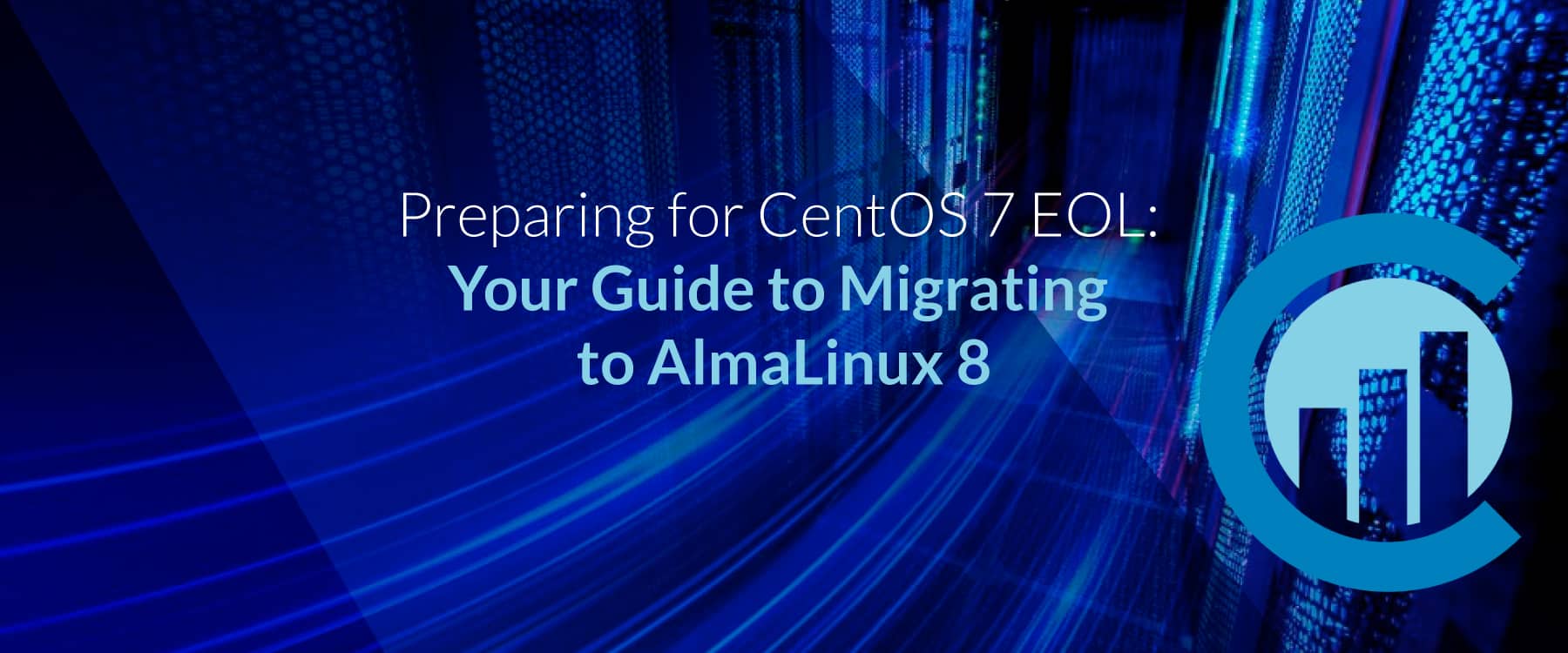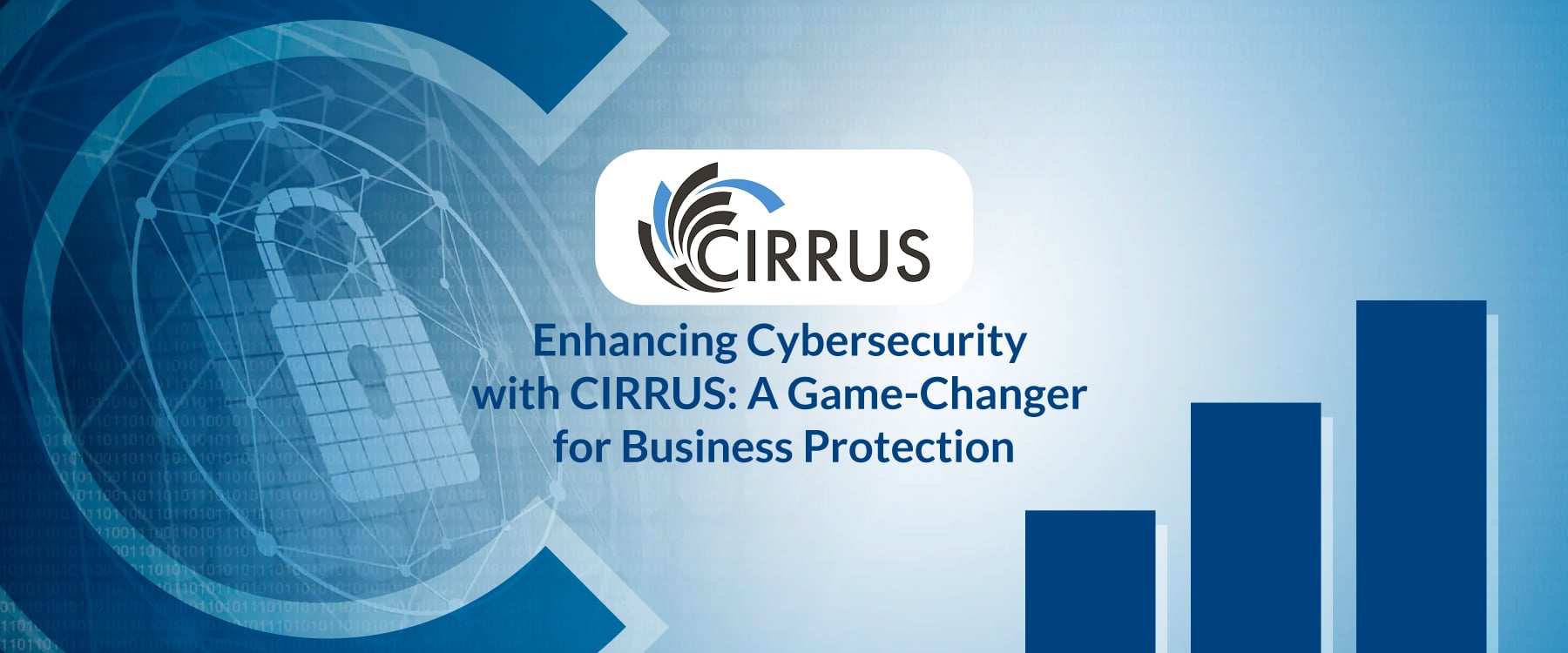Break Workflow Boundaries with Managed Microsoft Teams
Multi-generational, global, and social—today’s workforce is like no other. Today’s employees need to connect with each other and their customers anytime, anywhere, on any device, via chat or audio and video calls and meetings. They must be able to collaborate in real-time, knowing that their documents and workflows are secure. When cohesive communication is a must, turn to managed Microsoft Teams.

Effortless and Secure Collaboration
The hub for teamwork, Microsoft Teams increases productivity by giving employees a single and secure location that rings together everything a team needs.
- Chat and Threaded Conversations
- Meetings and Video Conferencing
- Public Switched Telephone Network (PSTN) Calling
- Content Collaboration with Office 365 Applications
- Create and Integrate Apps and Workflows

Integrated Workflow
No more toggling between apps. Microsoft Teams provides a centralized workspace with all the tools needed to get work done.
- Integrated Calendar with Outlook and Exchange
- In-App Authoring Across Word, Excel, and PowerPoint
- Specialized Notetaking with OneNote
- Project Organization with Planner
- Dedicated Document Library
- Real-Time Visualizations with Power BI

Seamless Planning and Deployment
CloudScale365 will guide you every step of the way through your digital transformation journey.
- Device Implementation
- Configuration and Management Services
- Architecture and Security Planning
- Migration from Existing Collaboration Solutions
- 24/7/365 Global Support
Cohesive Collaboration Starts Here
It’s time to take advantage of a new way to work, with best-in-class productivity and collaboration tools. A Tier 1 Microsoft Cloud Solutions Provider with 24/7/365 global support, CloudScale365 is your trusted partner for planning, migrating, deploying, and managing your Microsoft Teams experience.
1
Assess
- Determine desired functionality of Microsoft Teams, and perform an environmental, network, and workload assessment.
2
Plan
- Create a project roadmap, including migration timeline and milestones.
3
Deploy
- Implement Teams on client and migrate users to chat/teams/channels/apps, meetings and conferencing.
4
Manage
- Continually assess your needs and recommend solutions for optimal performance and ROI.
- Determine desired functionality of Microsoft Teams, and perform an environmental, network, and workload assessment.
- Create a project roadmap, including migration timeline and milestones.
- Implement Teams on client and migrate users to chat/teams/channels/apps, meetings and conferencing.
- Continually assess your needs and recommend solutions for optimal performance and ROI.
CloudScale365 Managed Services
for Your Dynamic Workforce
Managed Services from CloudScale365 work together to give your organization a seamless, cohesive, and secure experience.
Let us handle IT, so you can do what you do best.
Managed Desktop
Offload time-consuming IT so you can focus on core business drivers. CloudScale365 will handle your desktop computing environment across its entire lifecycle.
Mobile Device Management
Give employees the freedom to access email, chat, and other mission-critical collaboration tools from protected personal and corporate-owned devices. CloudScale365 will monitor your network for ever-changing devices and secure your data if the device is lost or the employee leaves the company.
Microsoft Office 365
From increased productivity and collaboration among far-flung teams to reduced downtime and strain on IT resources, the Microsoft Office 365 platform provides the tools your organization needs to succeed.
Microsoft Azure
If infrastructure is holding your organization back, CloudScale365 will help you make a smooth and seamless transition to the cloud. Microsoft Azure provides a robust suite of cloud-based services, applications, and tools, all from one platform.