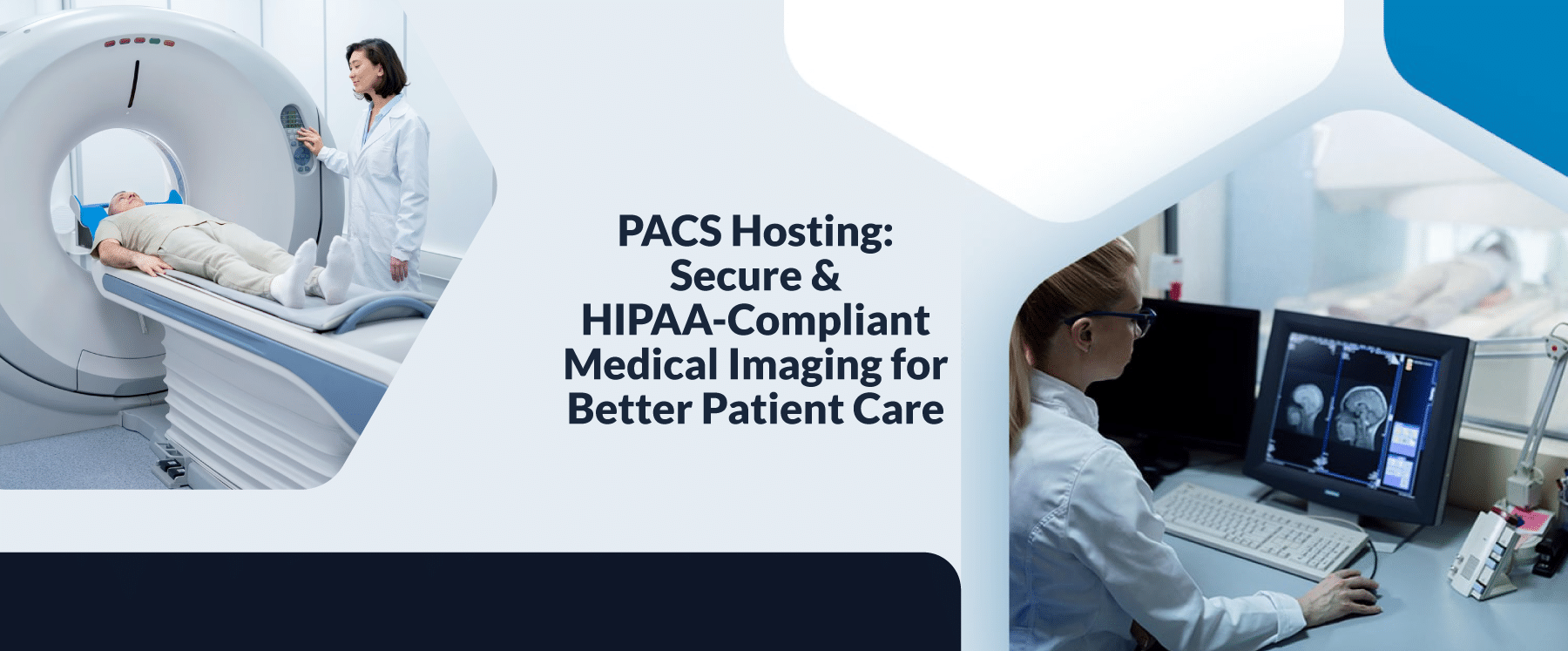Why Buy SSL Certificates?
The main function of SSL certificates is to encrypt sensitive information and protect it from hackers. Once installed, your website visitors will see the lock in the URL and know they can trust you with their personal information. Other reasons SSL certificates are a must-have:
Remove Site “Red Flags”
Websites that don’t have an SSL certificate are immediately flagged as “Not Secure” by all browsers. This is a “red flag” that will drive visitors away from your site.
Regulation Compliance
An SSL certificate provides the strongest protection for online businesses, including standards and regulations such as PCI-DSS, HIPAA, HITECH, GDPR, and more.
Ensure Trust
CloudScale365 is an Authorized Partner of DigiCert, an accredited Certification Authority (CA) with the highest level of trust, having issued more SSL certificates than any other provider.
Improve SEO Ranking
Experience better rankings as search engines prefer HTTPS-encrypted websites. Better rankings mean more site views and a successful online presence.
We As A Trusted SSL Certificate Provider Offers Different Options
As one of the best SSL certificate providers, CloudScale365 offers a variety of SSL certificate types to suit different needs. While the encryption levels are the same for each certificate, the verification process differs in terms of what is needed to obtain the certificate. Furthermore, you’ll want to think about the benefits of having more than one domain, the types to consider purchasing, and strategic ways to leverage them.
Domain Validation (DV)
Perfect for small sites, blogs, and personal websites. It does not verify the site owner information and is not recommended for use with eCommerce sites.
- Easy to activate
- Available in 15 minutes or less
- No paperwork
Organization Validation (OV)
Great for securing sites that process customer information and require login credentials.
- Company information is visible inside the SSL credential details
- Ensures greater user trust
- Paperwork is needed due to stronger vetting requirements
Extended Validation (EV)
The perfect solution for sites requiring encryption for more sensitive customer data, such as credit cards.
- Company information is visible inside the SSL credential detail
- Highest Trustworthy recognition available
- Paperwork and longer lead time needed due to strongest vetting requirements
Number of Domains Secured
Single Domain SSL
As the name suggests, the Single Domain SSL certificates provide encryption for only one domain name or one subdomain. For instance, yoursite.com or blog.yoursite.com can be secured. The “www” form is also included.
Wildcard SSL
Wildcard SSL certificates allow you to secure multiple subdomains of your primary domain. If your wildcard SSL certificate is issued to *.yoursite.com, it can be used to secure hostnames such as blog.yoursite.com, shop.yoursite.com, etc.
Multi-Domain SSL
With a Multi-Domain SSL certificate, you can secure several websites with a single certificate. It’s an ideal solution for large organizations that manage a lot of domain names.